During the meeting, select Show participants  and choose Download attendee list
and choose Download attendee list  .
.
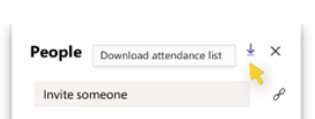
The report will download as a .CSV file that can be opened in Excel. The .CSV file contains the name, join time, and leave time of all meeting attendees.
Keep in mind that you'll only be able to download the attendance report while the meeting is in progress and participants are still present.
Notes:
-
Only meeting organizers can download attendance reports. This option isn't available to other attendees.
-
If attendees join a meeting before the organizer, their join times will match the time that the organizer joined the meeting.