

Download Outlook for iOS from the iOS App Store and then open it. The icon looks like this:



If it's your first time using Outlook for iOS, enter your full @letu.edu email address, then tap Add Account.
If not, open the Menu > tap Settings  > Add Account > Add Email Account.
> Add Account > Add Email Account.
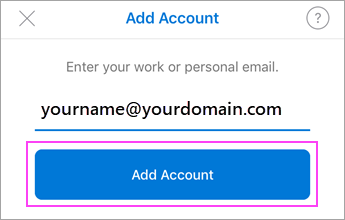


Enter your email account password and tap Sign In.



If multi-factor authentication is enabled, verify your identity.
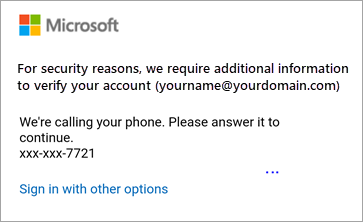


Accept any prompts for permission you may receive.
Other Helpful Articles: